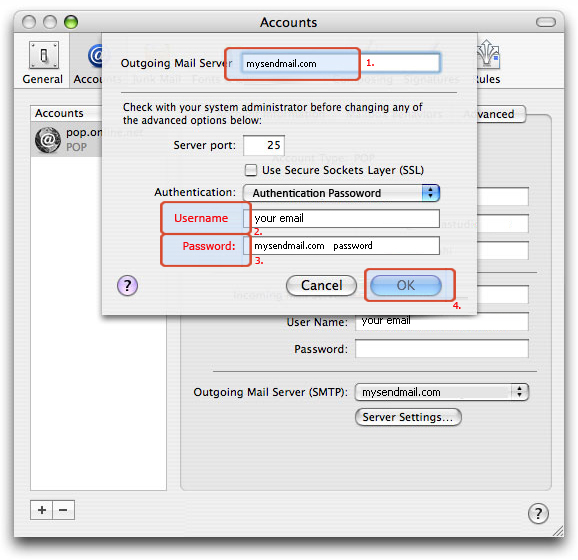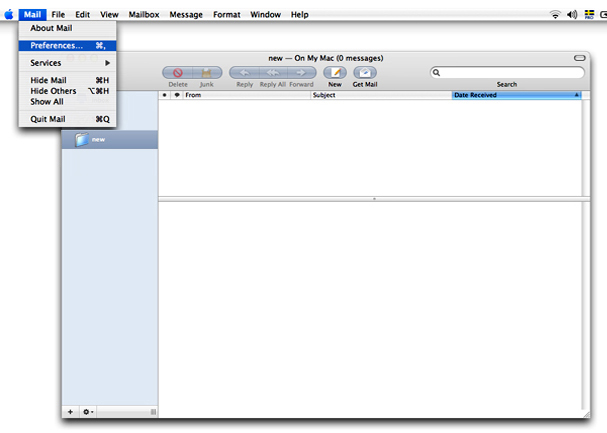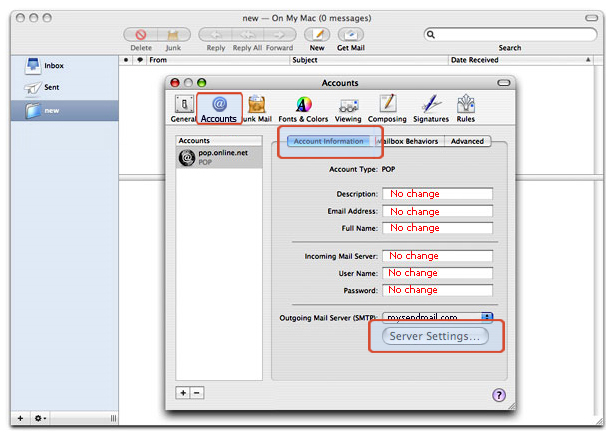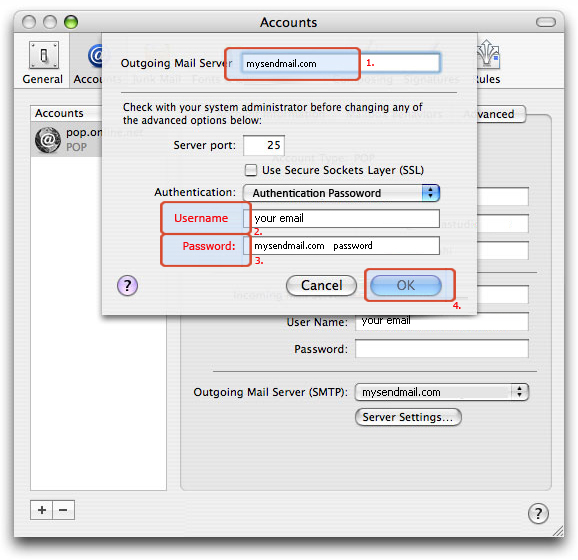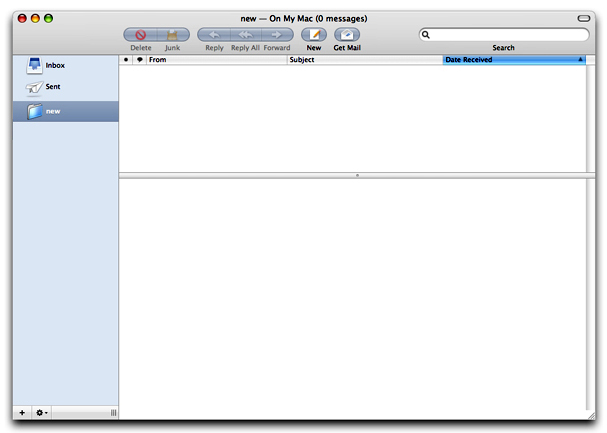Setup MAC Mail ®
Setup MAC Mail ®
- Open up MAC Mail
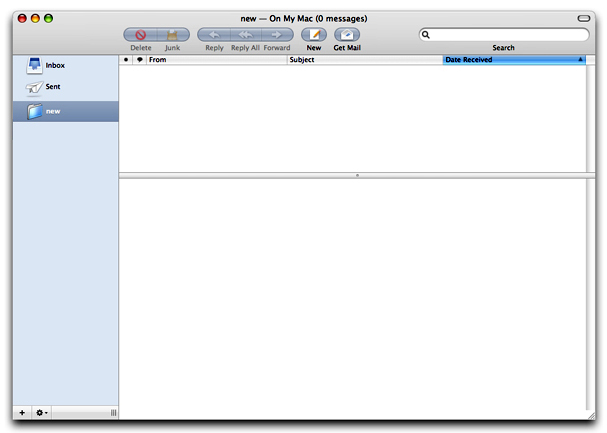
- Click on Mail and then Preferences
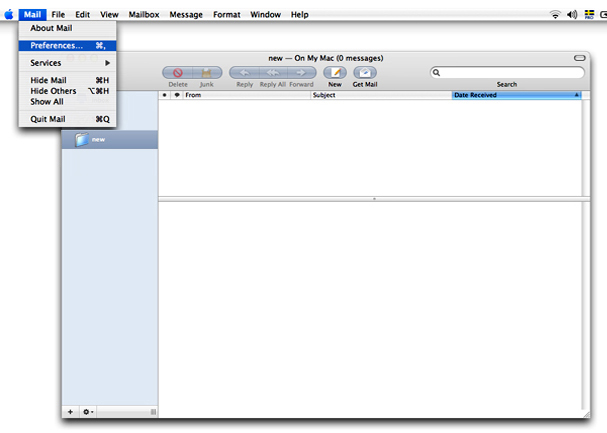
- Click on 1. Accounts
Click on 2.Accounts information
Then click 3. Server settings...
-
- Type mysendmail.com as Outgoing mail Server
- Type your Username in the field User Name
- In the field Password please type the password you received in the "account set-up email"
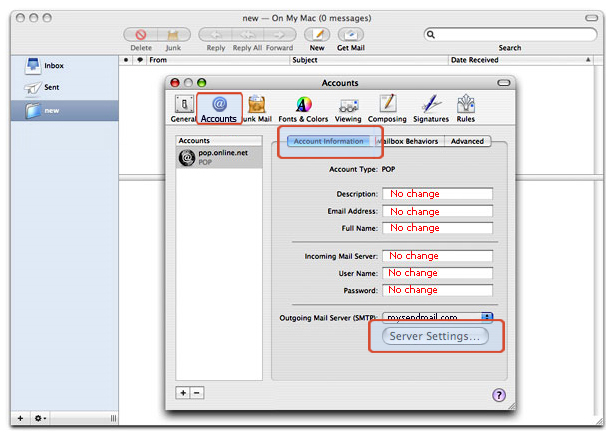
- Change port 25 to 587
Some internet providers block port 25 if you are not one of their customers.
Set the Server port to port 587 instead of 25 Then click OK. You are now ready to use mysendmail.com as your outgoing SMTP server.